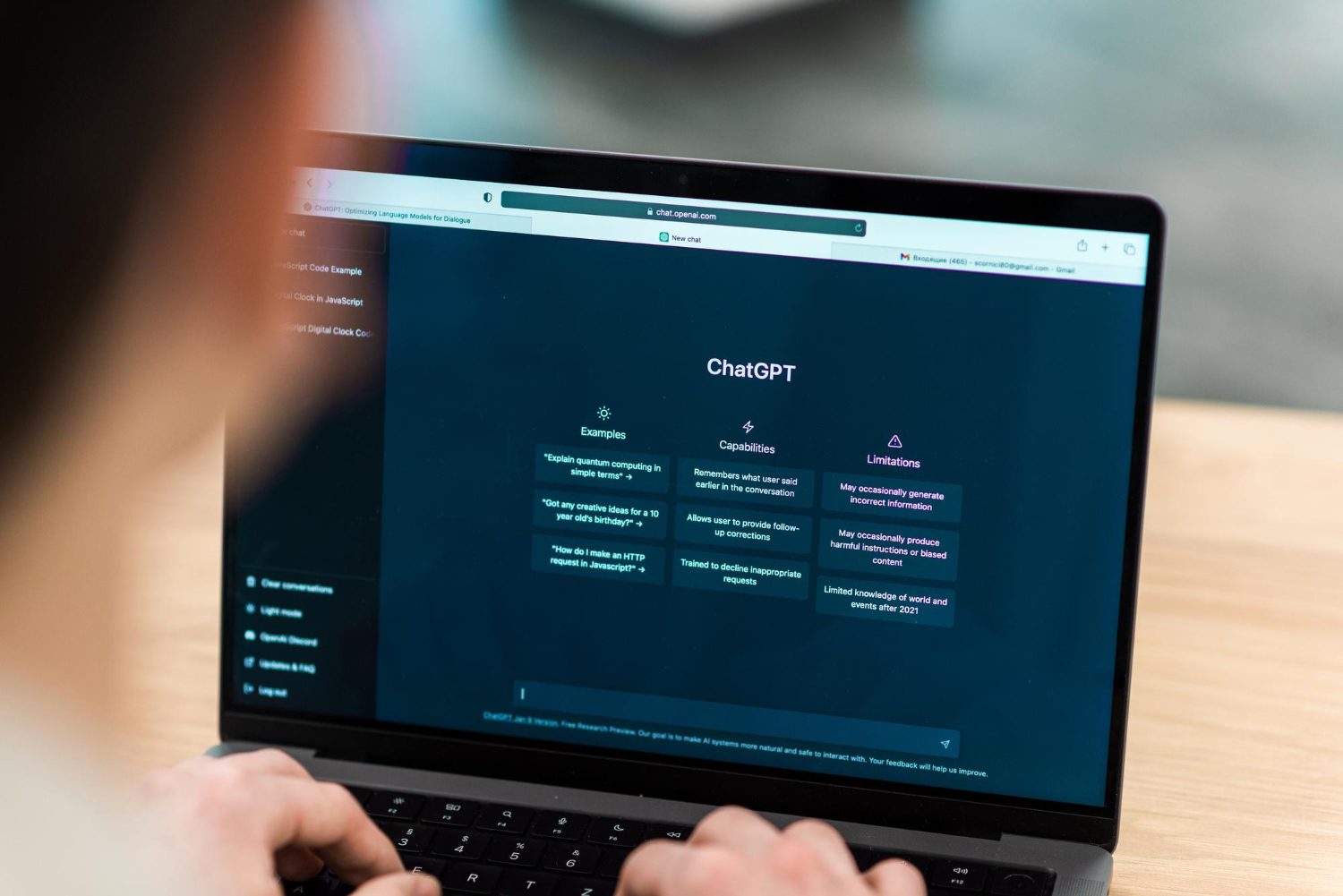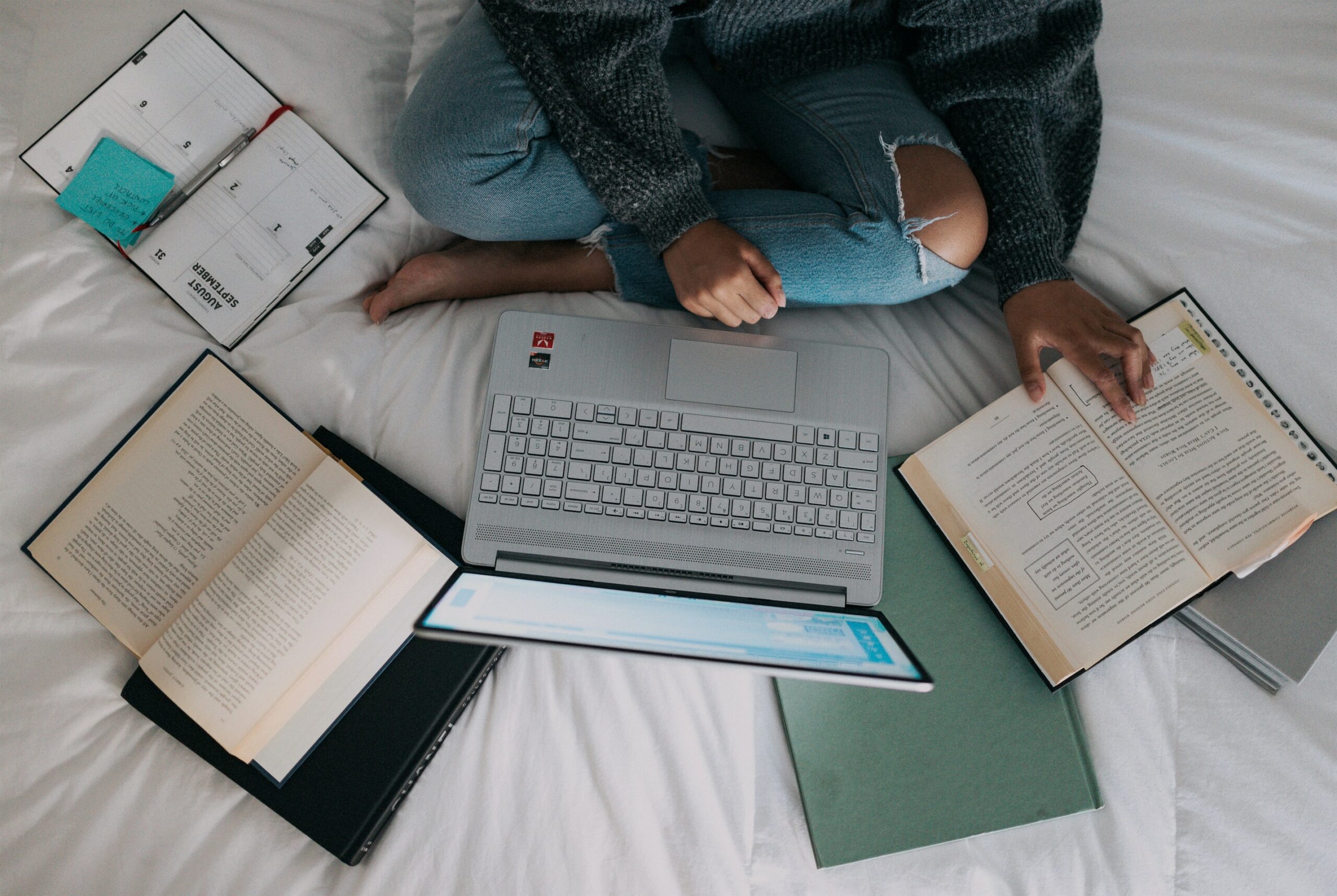Starting college is an exciting yet challenging time for students. Juggling classes, assignments, and a social life can feel overwhelming, but effective time management and organization are key to thriving in this new environment. Thankfully, numerous study apps are designed to help students succeed academically. Here’s a comprehensive guide to the best study apps for college students in 2024 that can boost your productivity and make your college experience more manageable.
1. Notion

Notion is more than just a note-taking app; it’s a powerful all-in-one workspace that allows you to organise your life. From creating class notes and to-do lists to managing group projects, Notion offers endless customisation options.
As someone who often finds myself overwhelmed with multiple courses, I’ve found Notion to be my ultimate organising tool. I use it not just for academics but also for personal projects, making it a versatile addition to my study routine. The ability to create linked pages for each class has transformed how I approach my studies. I love how I can set up different sections for each subject, and the customisation options are fantastic. Whether I’m planning my week or mapping out a group project, it keeps everything at my fingertips and visually appealing!
Why Students Love It:
- Customizable Templates: Use pre-built templates or create your own to keep track of class schedules, assignments, and exams.
- Project Management: Manage group projects with shared workspaces and real-time collaboration.
- Integration: Connect Notion with other tools like Google Calendar and Trello for seamless workflow management.
Pro Tip
Create a master database for all your courses and use linked databases to keep your assignments and deadlines in one place.
2. Goodnotes
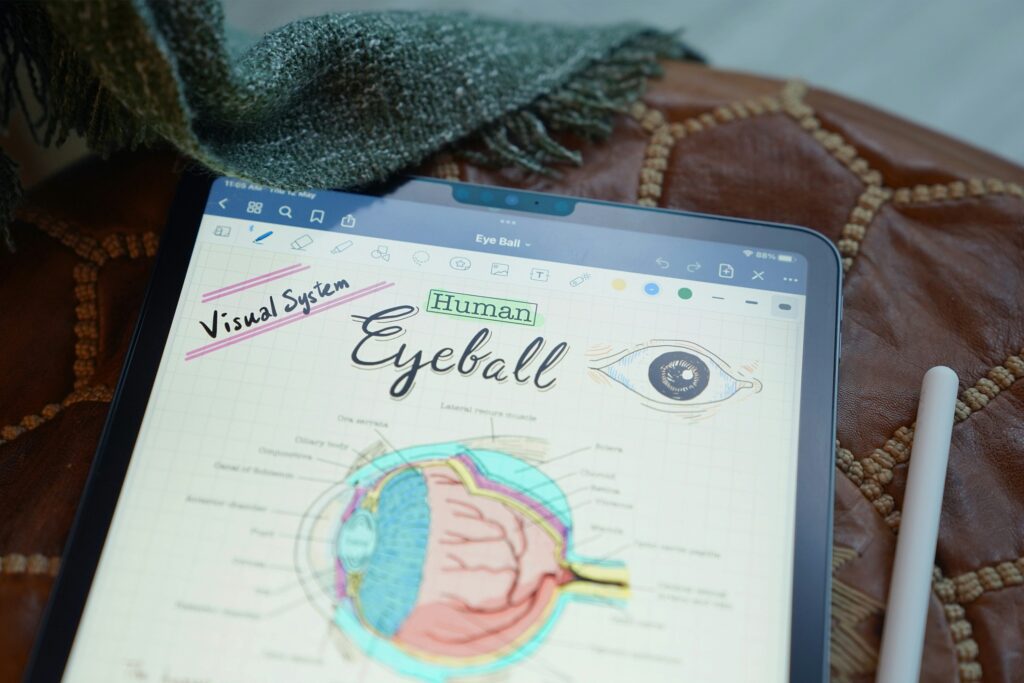
GoodNotes is a versatile note-taking app that mimics the feel of traditional pen and paper while offering the advantages of digital technology. It’s perfect for students who want to take handwritten notes on their tablet and organise them just like a physical notebook. Personally, I adore the tactile experience of writing, and GoodNotes provides just that with the added benefit of being searchable.
Using GoodNotes has made note-taking so much more enjoyable for me. I love how I can scribble down my thoughts during lectures and then neatly organise them into folders. It feels like I have my own digital library, and I can easily scroll through my notes to find what I need. Plus, the ability to annotate PDF files is a game-changer; I often import my lecture slides and highlight key points right on the screen.
Why Students Love It:
- Handwriting Recognition: Search through handwritten notes, making it easy to find information quickly.
- Organization: Keep all your subjects in one place with custom notebooks and folders.
- PDF Annotation: Import lecture slides and textbooks to annotate directly on them.
Pro Tip
Create a digital notebook for each course, and use different colors and highlighters to differentiate topics and ideas, making your notes visually appealing and easier to review.
3. Quizlet
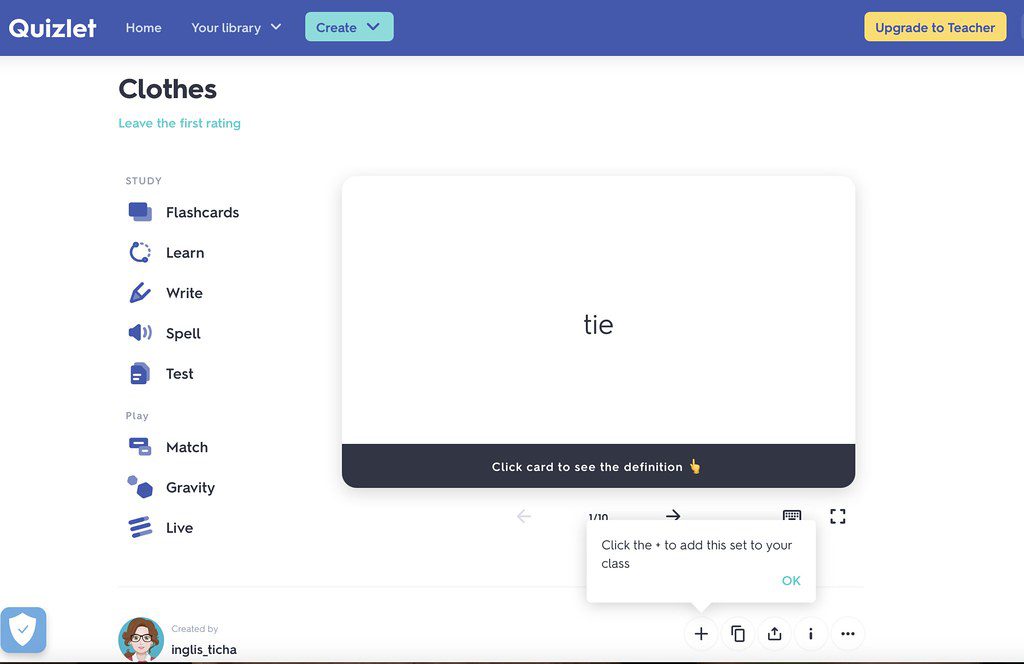
Quizlet turns study material into fun, interactive activities. It’s perfect for memorising vocabulary, formulas, and key concepts through digital flashcards, quizzes, and games. I often use Quizlet when preparing for exams, especially when I need to retain a lot of information quickly.
One of my favourite features of Quizlet is the ability to create my own flashcards tailored specifically to my courses. It’s like having a mini-study guide that I can take anywhere! Plus, I appreciate the variety of study modes available. The games make the studying process feel less tedious, and I often find myself looking forward to studying with friends because we can turn it into a fun competition.
Why Students Love It:
- Flashcards: Create your own sets or choose from millions of pre-made flashcards.
- Study Modes: Test yourself with different modes like Match and Gravity.
- Collaborative Learning: Share your flashcards with classmates and collaborate on study materials.
Pro Tip
Use the “Learn” mode for personalized study sessions that adapt to your progress, ensuring you focus on areas that need improvement.
4. Forest
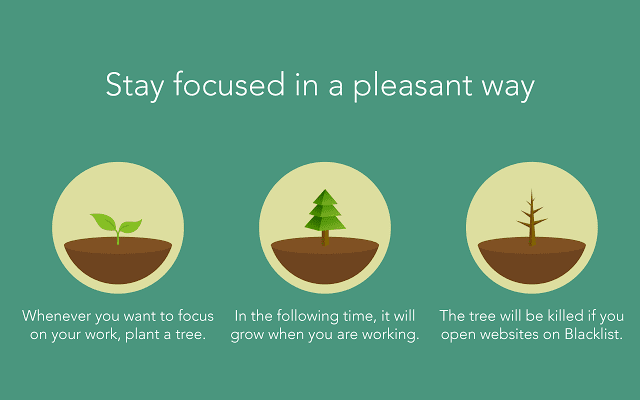
If you find it hard to stay focused, Forest is a unique productivity app that gamifies your study time. Plant a tree in the app, and watch it grow as long as you stay focused. The tree dies if you leave the app to check social media or browse the web. I’ve found that using Forest not only helps me stay on track but also gives me a sense of accomplishment as my virtual forest grows.
For someone like me, who can easily get distracted by notifications, Forest has been a game changer. I love the visual representation of my focus. Each time I complete a study session, it feels like I’m nurturing my little forest, and I get excited seeing how it grows over time. Plus, knowing that my efforts contribute to planting real trees adds a layer of motivation!
Why Students Love It:
- Focus Timer: Helps you stay focused by gamifying the process.
- Motivation: Earn rewards and grow your virtual forest as you maintain focus.
- Real Impact: The app partners with Trees for the Future, planting real trees based on user engagement.
Pro Tip
Use the “Deep Focus” mode to block even more distractions, boosting your productivity during study sessions.
5. Grammarly
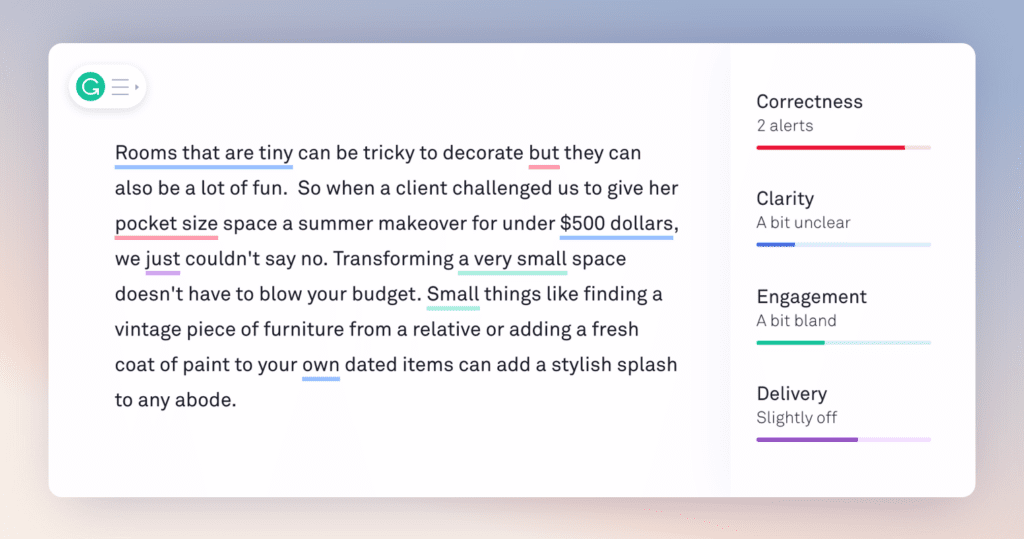
Writing essays and research papers is an integral part of college life. Grammarly is a digital writing assistant that helps improve your writing by providing real-time grammar, punctuation, and style suggestions. I can’t tell you how many times Grammarly has saved me from embarrassing mistakes in my papers!
I’ve found that Grammarly not only catches errors but also helps me refine my writing style. It’s like having a personal editor who’s always there to provide feedback. The suggestions for clarity and engagement have significantly improved my writing, and I feel more confident submitting my work. The plagiarism checker ensuring I’m always on the right side of academic integrity, is a valuable bonus. For those of you in English or writing-heavy courses, Grammarly is practically essential!
Why Students Love It:
- Grammar and Spelling Checks: Corrects over 400 types of errors.Clarity and
- Engagement Suggestions: Enhances readability and tone.
- Plagiarism Checker: Ensures your work is original and properly cited.
Pro Tip
Install the browser extension for real-time feedback on emails, documents, and discussion posts, ensuring your writing is always polished.
6. Khan Academy
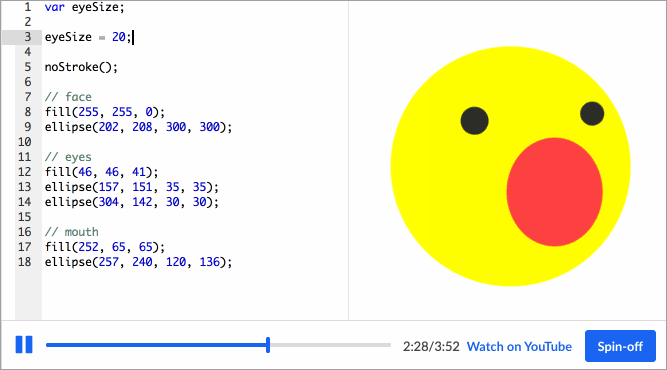
Khan Academy offers a wealth of free resources on a wide range of subjects. Whether you’re struggling with calculus or need help with art history, Khan Academy has you covered with video tutorials and practice exercises. I often turn to Khan Academy when I need a little extra help understanding complex topics.
The breadth of topics available on Khan Academy is astonishing, and the interactive exercises keep me engaged. I love that I can learn at my own pace, pausing and rewinding videos as needed. It’s like having a tutor available 24/7, and I often find myself recommending it to friends who are struggling with specific subjects.
Why Students Love It:
- Personalised Learning: Create a learning path based on your goals and track your progress.
- Interactive Exercises: Test your knowledge with quizzes and interactive lessons.
- Wide Subject Range: Covers everything from basic algebra to advanced topics in science and humanities.
Pro Tip
Use the “Mastery System” to identify your strengths and weaknesses, ensuring you focus on the areas that need the most improvement.
7. Wolfram Alpha
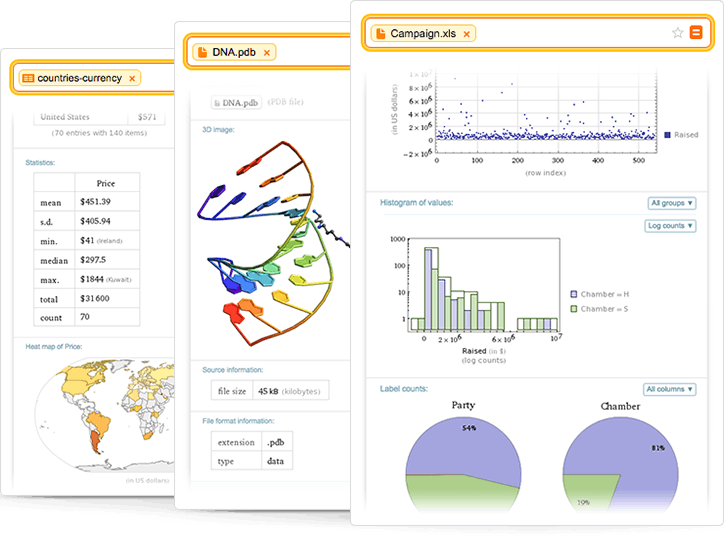
Wolfram Alpha is a computational knowledge engine that helps students solve complex equations and understand difficult concepts in math and science. It’s like having a personal tutor at your fingertips. Whenever I’m stuck on a problem, I turn to Wolfram Alpha for step-by-step guidance.
What I appreciate most about Wolfram Alpha is its ability to break down complicated concepts. The step-by-step solutions not only show me the answer but also teach me the underlying principles. It’s especially helpful during crunch time before exams when I need to quickly grasp topics I’m struggling with. For my fellow STEM majors, the math and science resources are top-notch!
Why Students Love It:
- Step-by-Step Solutions: Breaks down complex problems into understandable steps.
- Extensive Database: Covers a wide range of topics, from math to chemistry to data analysis.
- Quick Facts and Calculations: Provides instant answers to a variety of queries.
Pro Tip
Use the “Problem Generator” feature to create practice problems and test your knowledge on different topics.
8. Zotero
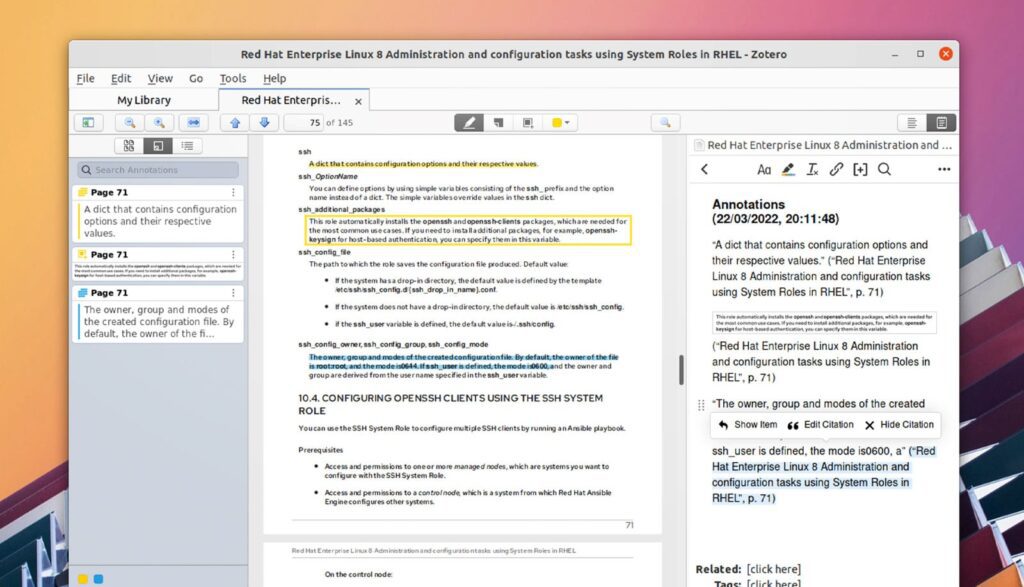
Zotero is a must-have tool for research-heavy courses. It helps you collect, organize, and cite research materials efficiently, making it easier to manage sources and create bibliographies. I rely on Zotero heavily for my research papers; it streamlines the process significantly.
With Zotero, I no longer have to worry about losing important articles or struggling with citations. I love how I can easily tag and categorize sources, making it a breeze to find what I need when writing. The integration with my browser is fantastic; it allows me to capture sources with a single click, which saves me so much time!
Why Students Love It:
- Automatic Citations: Generates citations in multiple formats like MLA, APA, and Chicago.
- Research Organisation: Organise sources with tags and collections.
- Browser Integration: Save references from the web with a single click.
Pro Tip
Use the “Zotero Connector” for Chrome or Firefox to quickly add articles and PDFs directly to your library while browsing the web.
Conclusion
Navigating college life can be challenging, but with the right study apps, you can stay organised, focused, and productive. As a college student navigating my own academic journey, I can attest to the impact these study apps have had on my studies. Whether you’re managing assignments with Notion, preparing for exams with Quizlet, or writing essays with Grammarly, these tools can significantly enhance your academic experience. Each app offers unique features that cater to different aspects of studying, from note-taking and task management to research and collaboration.
Take the plunge and explore these top study apps for college students. Remember, the key to success is not just using these apps but integrating them into a consistent study routine that works for you. Try out a few, find your favourites, and watch your productivity soar. Happy studying! 📚✨